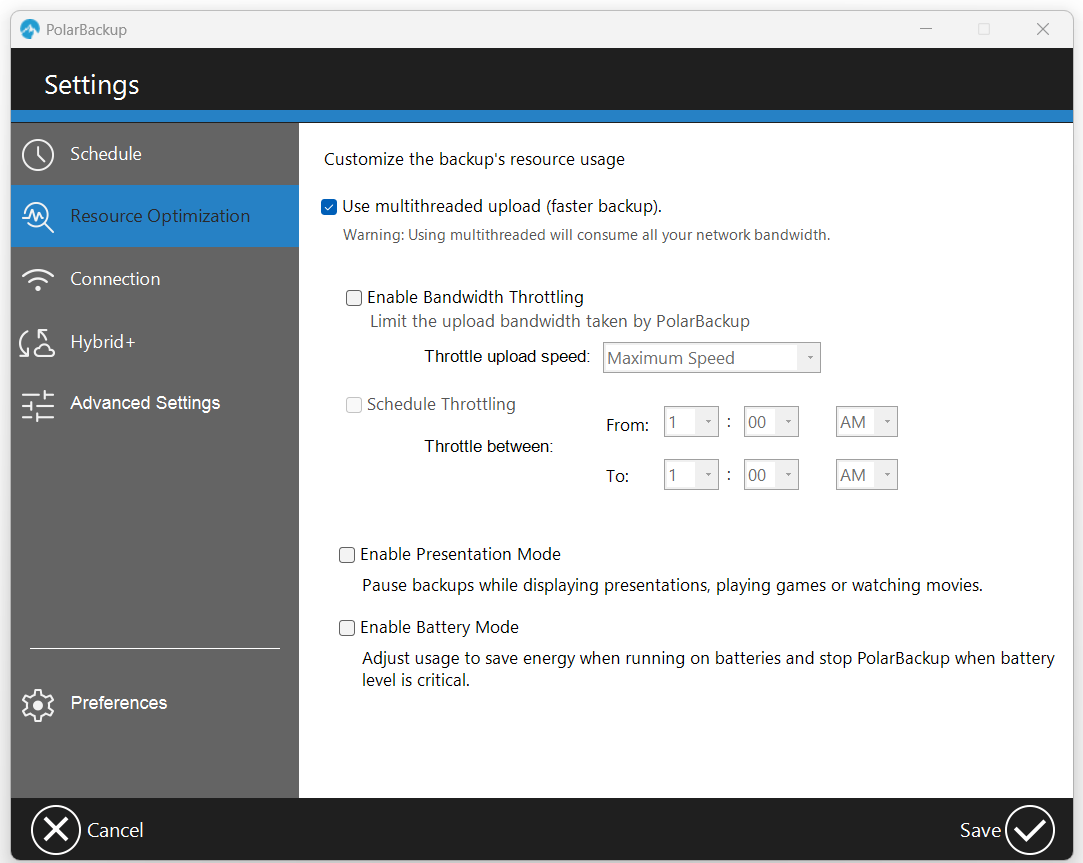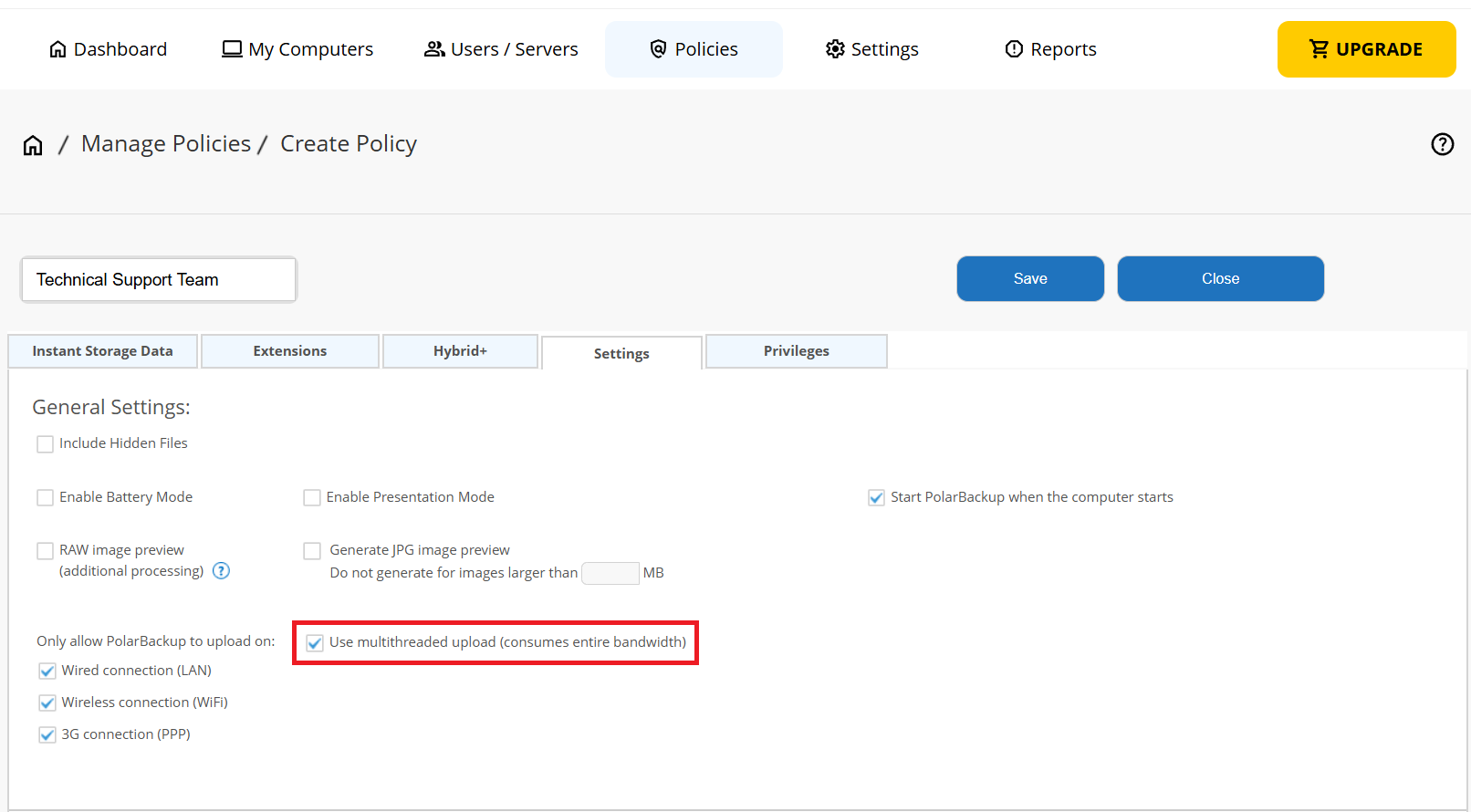Definition
In Polarbackup, a multithreaded upload refers to a method of uploading data to the cloud storage using multiple concurrent threads or connections. This approach allows for faster upload speeds by dividing the data into smaller chunks and uploading them simultaneously. Once all the chunks are uploaded, they are reassembled on the server side to reconstruct the original data.
Advantages
- Faster Backup: By uploading multiple chunks simultaneously, the overall backup process is expedited, especially for large datasets.
- Optimized Bandwidth: Multithreaded upload maximizes bandwidth usage by utilizing multiple connections, reducing the time required for data transfer.
- Fault Tolerance: If one thread encounters an error or interruption, the other threads can continue uploading, ensuring resilience against network issues.
- Scalability: This approach is scalable and can adapt to varying network conditions and bandwidth availability.
Overall, multithreaded upload is a crucial technique to efficiently and quickly transfer data to the Polarbackup cloud, ensuring data protection and availability.
How to Enable/Disable Multithreaded Upload
Method 1: Using the Polarbackup Desktop Application
- Open the Polarbackup desktop application.
- Click on Settings.
- From the left-side panel, select the Resource Optimization option.
- Enable or disable the Use multithreaded upload (faster backup) feature based on your preferences.
- Click the Save button.
Method 2: Via the Polarbackup Web Console
This approach is exclusively accessible within the Business edition of Polarbackup.
- Sign in to your Polarbackup web console as an admin user.
- Refer to the Policies page.
- Create a new policy, or select to edit an existing one.
- Under the Settings tab, and from the General Settings section, enable or disable the Use multithreaded upload (consumes entire bandwidth) feature based on your preferences.
- Click the Save button to save the changes.
Enabling the Bandwidth Throttling feature automatically disables the Multithreaded Upload.