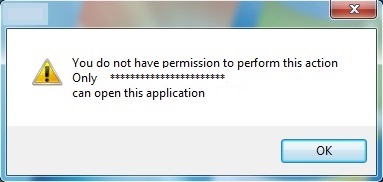Symptoms
You get the following error when trying to open the Polarbackup desktop application on a Windows Server platform:
“You do not have permission to perform this action. Only Administrator can open this application.”
Cause
You are logged in to a Windows user profile other than the Administrator one, under which the Polarbackup desktop application was originally installed and activated.
Resolution
Log out of the Windows user profile, and log in to the Administrator one. You will be able to open the Polarbackup desktop application from there.
On Windows Server platforms, the Polarbackup desktop application can operate and perform scheduled backups even when no user is logged in to the server.