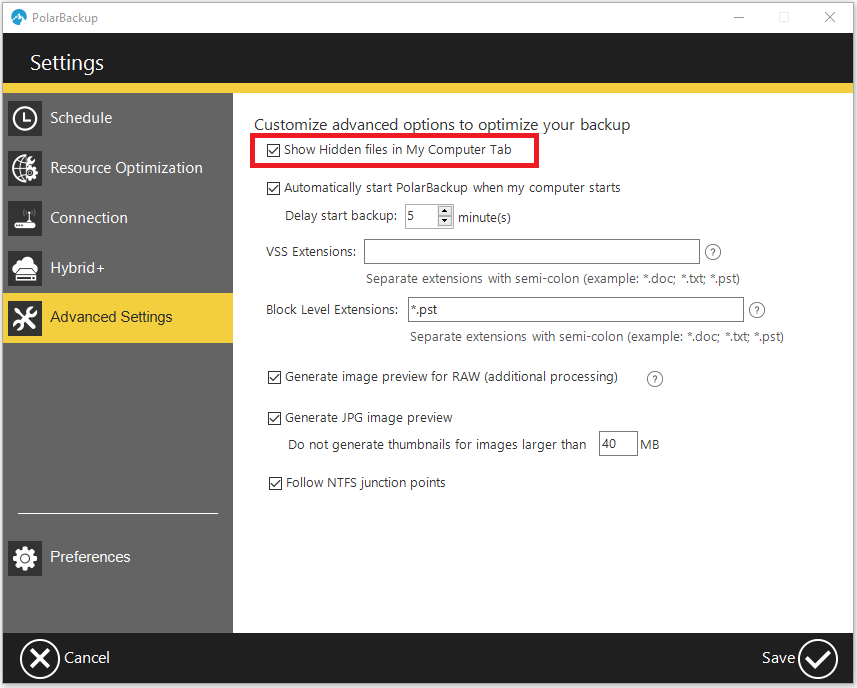Introduction
By default, the Data Selection window of the Polarbackup desktop application does not display hidden files or folders, nor does the Polarbackup application include them in the backup process.
How to Show Hidden Files/Folders in Polarbackup Desktop Application
- Open the Polarbackup desktop application.
- From Polarbackup’s dashboard, click on Settings.
- From the left-side panel, click on Advanced Settings
- Make sure the Show hidden files in My Computer tab option is selected.
- Click the Save button.
How to Back Up Hidden Files
Method 1: Using the Polarbackup Desktop Application
- Open the Polarbackup desktop application.
- From Polarbackup’s dashboard, click on Settings.
- From the left-side panel, click on Preferences.
- In the opened window, and from under the Auto Exclude tab, either enable or disable the Backup Hidden Files feature.
- Click on the Save button.
Method 2: Via the Polarbackup Web Console
This approach is exclusively accessible within the Business edition of Polarbackup.
- Sign in to your Polarbackup web console as an admin user.
- Refer to the Policies page.
- Create a new policy, or select to edit an existing one.
- Under the Settings tab, and from the General Settings section, either enable or disable the Include Hidden Files feature.
- Click the Save button to save changes.