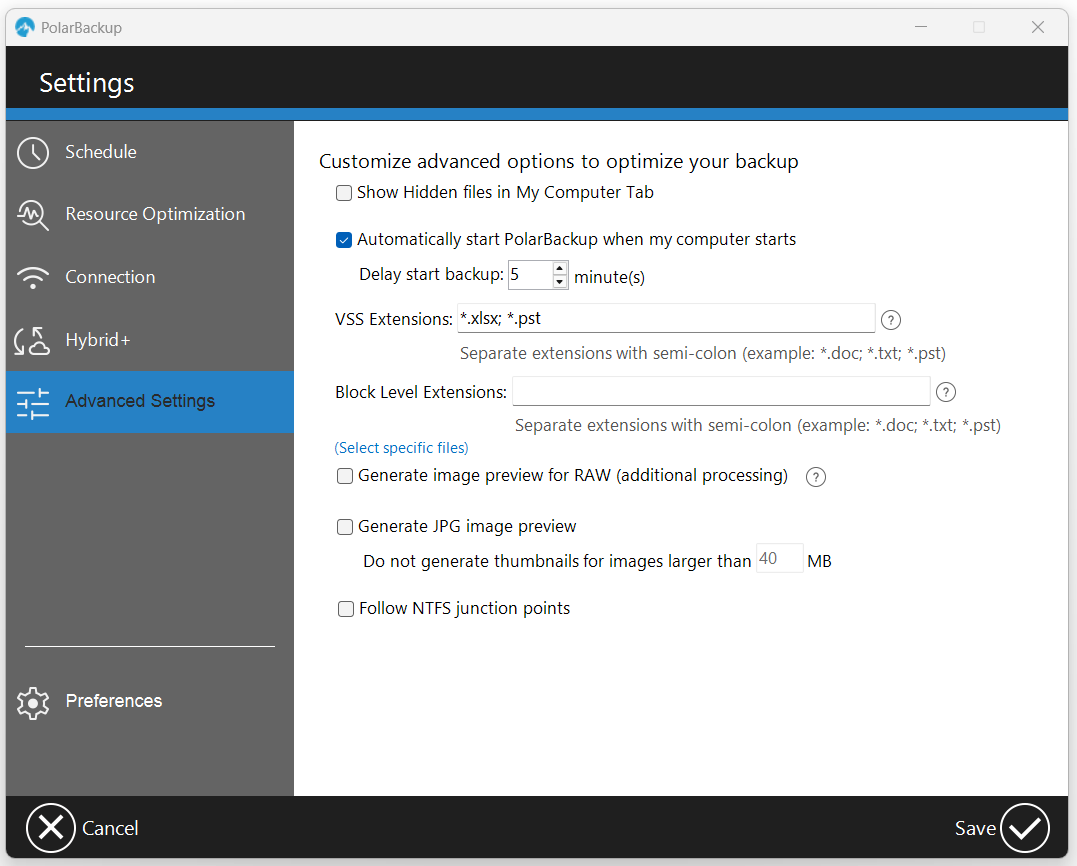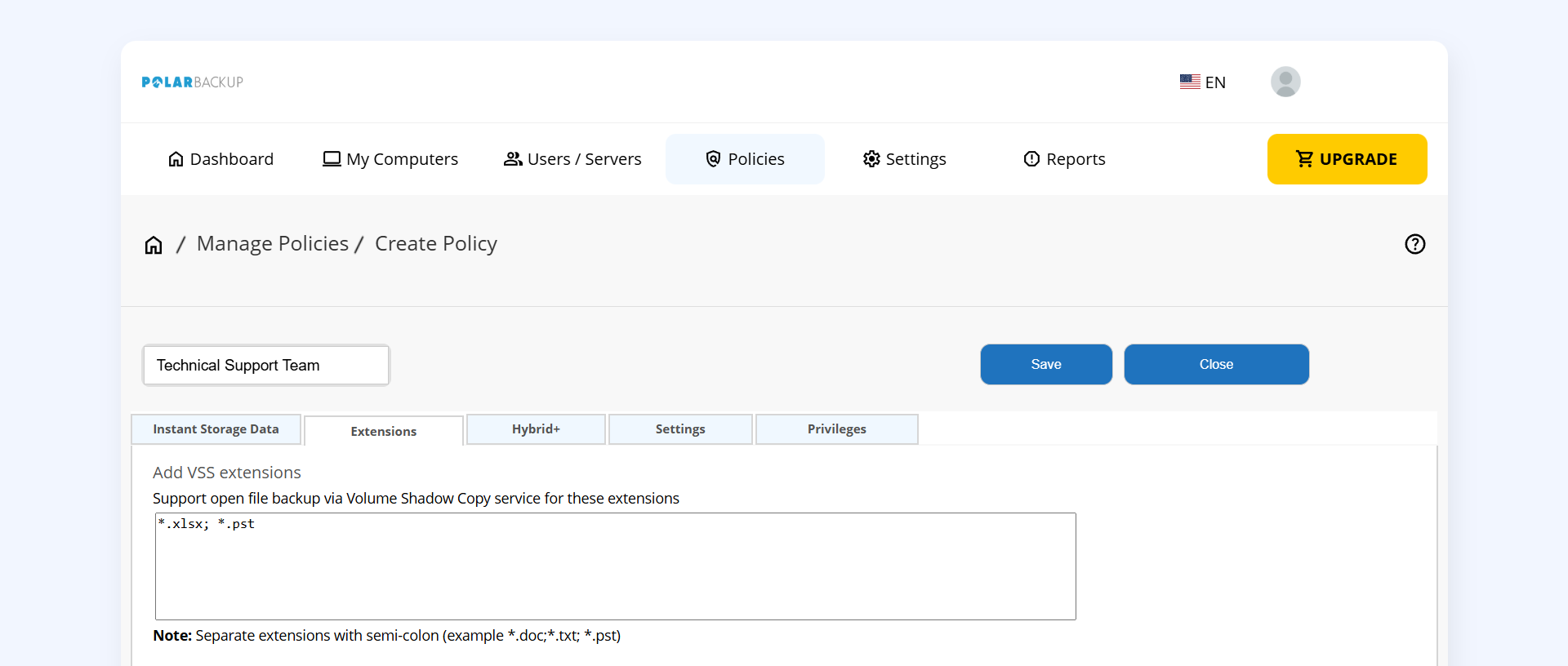Introduction
Backing up open files is a critical task for ensuring data integrity and availability. Polarbackup offers a robust solution by utilizing the Volume Shadow Copy Service (VSS) to back up files even when they are in use. This guide provides detailed instructions on how to configure Polarbackup to include additional file extensions for VSS-based backups, ensuring that your important data is always protected, regardless of its current state.
The VSS service does not operate on files stored on external and network drives.
How to Force Open File Backup for Certain File Types
Method 1: Using the Polarbackup Desktop Application
- Open the Polarbackup desktop application.
- Click on Settings.
- Select the Advanced Settings option from the left-side menu.
- In the input box of the VSS Extensions, type the extensions of the files you wish to back up while open in the *.EXTENTION format (e.g., *.docx;*.xlsx)
- Click the Save button.
Method 2: Via the Polarbackup Web Console
This approach is exclusively accessible within the Business edition of Polarbackup.
- Sign in to your Polarbackup web console as an admin user.
- Refer to the Policies page.
- Create a new policy, or select to edit an existing one.
- Under the Extensions tab, in the Add VSS extensions box, type the extensions of the files you wish to back up while open in the *.EXTENTION format. (e.g., *.docx;*.xlsx)
- Click the Save button.