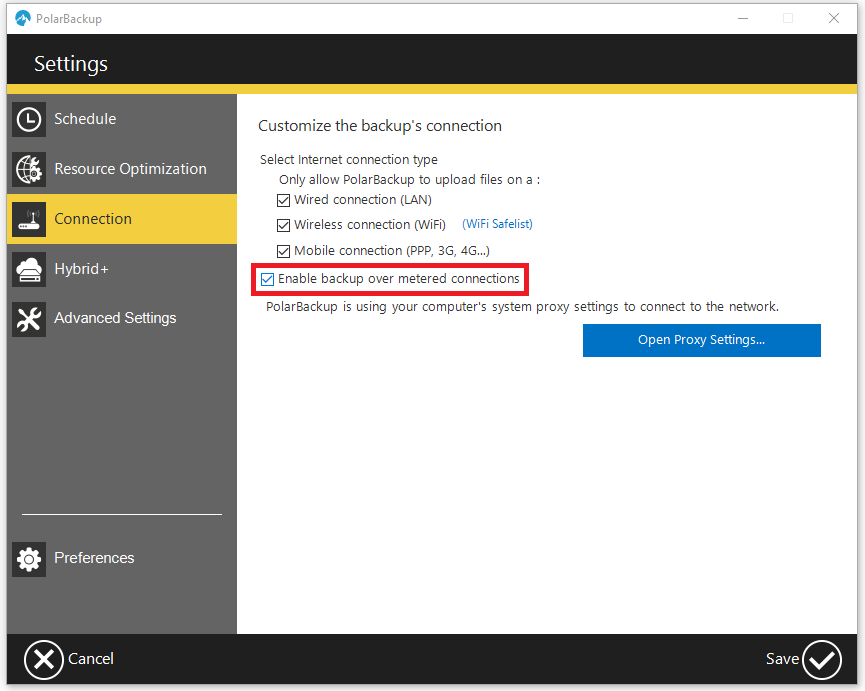In case of metered connection, kindly enable backup over metered connections option by following the steps below:
- Open your Polarbackup desktop software.
- Click on Settings → Click on Connection from the left menu → Check the Enable backup over metered connections option → Click on Save.