Polarbackup stores the backup settings and the machine information in your (%appdata%\Polarbackup\Polarbackup) folder. When you move to a new machine, change the hard drive, reinstall Windows or even uninstall the Polarbackup desktop software without selecting the option to Keep Polarbackup Settings (Recommended if you wish to reinstall), then this information will be deleted.
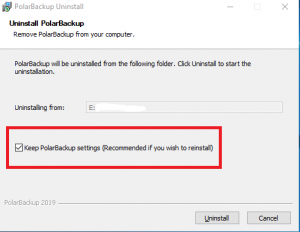
Now, when you reinstall the Polarbackup desktop software and sign into your account, if you have already reached the maximum number of computers, you will be asked to delete or archive the older machines in order to be able to add the new machine.
The good news is that Polarbackup has a De-Duplication feature that will prevent uploading the same previously backed-up files again.
