Polarbackup stores the backup’s information and settings in the %appdata%\Polarbackup\ folder. If this folder was deleted, Polarbackup will ask you to start a new backup.
To avoid deleting these settings when you uninstall Polarbackup, please make sure that the option Keep Polarbackup Settings (Recommended if you wish to reinstall) is selected.
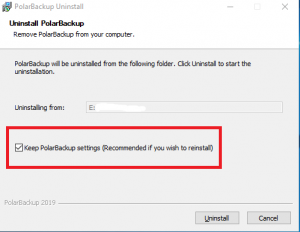
Now, when you reinstall Polarbackup, it will immediately find the previous backup job and will resume the backup automatically.
